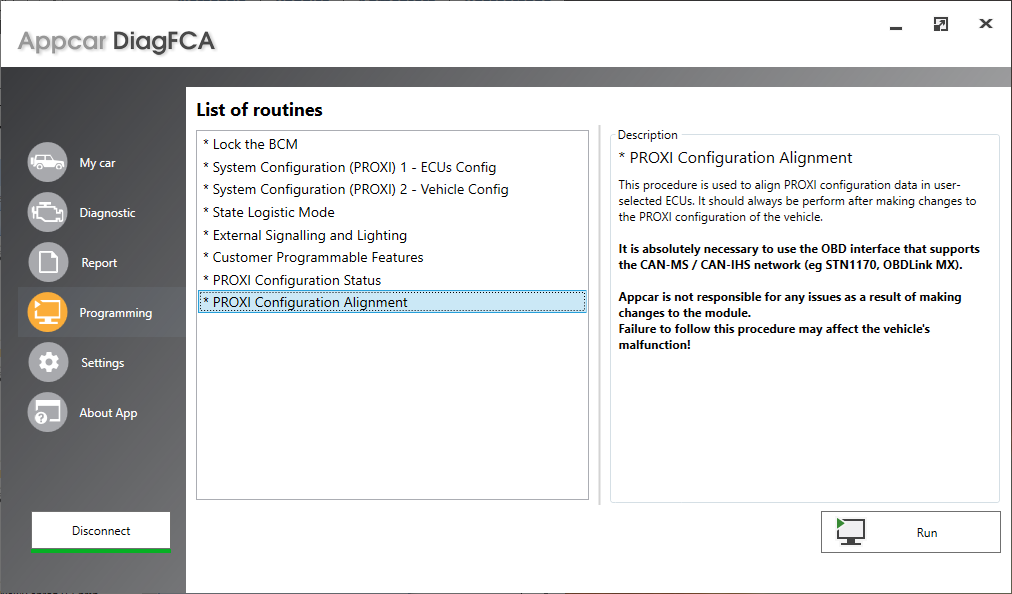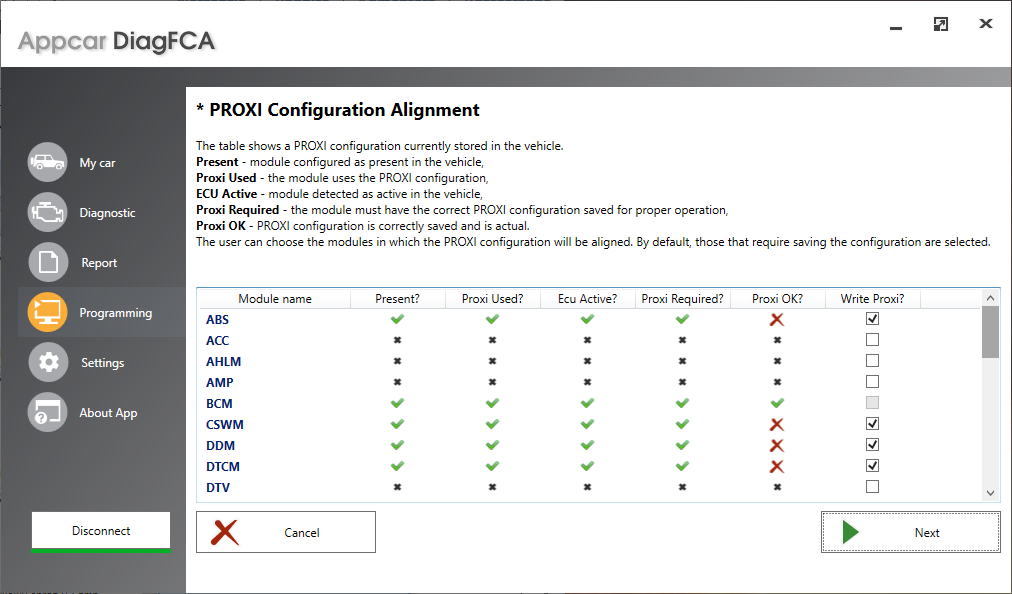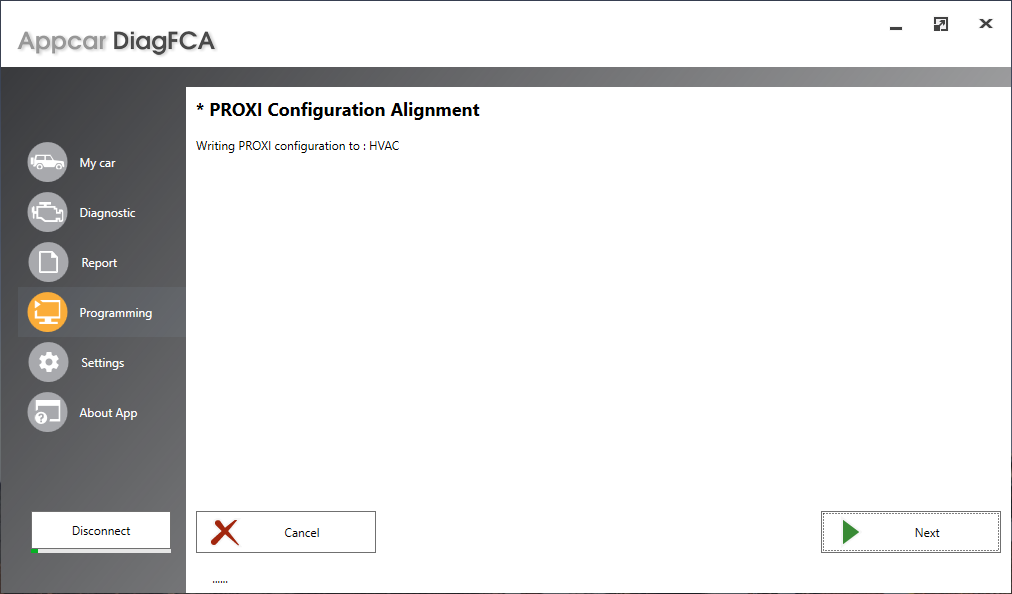When I need to execute the Proxi Configuration Alignment procedure?
- The Proxi Alignment (Proxi Configuration Alignment) procedure is used after making changes to the vehicle configuration or when new modules have been added.
- If the odometer is flashing, it means one or more modules in the car have a configuration mismatch or an additional module is detected in the car that is not activated in the vehicle configuration.
What does this procedure do?
The Proxi Alignment procedure copies the current vehicle configuration from the BCM to all other modules in the car.
An interface that supports CAN-MS / IHS is required, e.g.:
- Vgate vLinker FS USB
- OBDLink MX bluetooth,
- OBDLink EX USB (with Appcar DiagFCA ver 1.6.0.9 or higher),
- ELS327,
- other device based on STN1170 or STN2120 chip.
For which cars it applies?
- Chrysler 200 UF
- Jeep Cherokee KL
- Jeep Renegade
- Jeep Compass MP
- Dodge Dart
- Alfa Romeo Stelvio
- Alfa Romeo Giulia
Proxi Configuration Alignment: step-by-step
Step 1: Select “Proxi Configuration Alignment” routine on the Programming Tab, read the Procedure Description and then click Run.
Step 2: The table below shows the current status of the Proxi configuration for all modules in the car.
Key:
![]() – yes
– yes
![]() – no
– no
![]() – not applicable
– not applicable
Step 3: Proxi Configuration is copied to selected modules.
Step 4: Follow the instructions on the screen. This is a very important step – put the ECUs and CAN-bus to sleeps.
Step 5: Check if modules accept the new configuration.
Why modules may not accept configuration?
- Incorrect or irrational Proxi settings.
- The OBD interface does not support CAN-MS / IHS networks.
Step 6: Clear the DTC codes in all modules – there will be a lot of codes in all modules.
Tip: Turn ignition switch to ACC position to clear DTC codes in ABS and EPS modules, if the DTC codes have not been cleared in the RUN position.
If the Proxi configuration fails, try setting the original Proxi Configuration settings in the BCM module.
Appcar is not responsible for any issues as a result of using Appcar DiagFCA software. Failure to follow this procedure may affect the vehicle’s malfunction.